Description
A simple overlay application for Warframe that shows the current time of day at the Plains of Eidolon.
Warning: This program obtains information by parsing the worldState.php and the log file of the game (EE.log). This program will NOT modify the game files or the game process' memory, and I don't think using this program would violate the ToS of the game. However, YOU MUST USE IT AT YOUR OWN RISK.
Note: To use this program, you have to run the game in "Windowed" or "Borderless Fullscreen" mode. Due to how the game works in "Fullscreen" mode, it's not possible to support that as a third-party program. The overlay implements "Standalone" mode: if you have multiple monitors, you can run the clock overlay in the other monitor, as a separate window.
Note: As of 2019-04-01, the application uses bounties expiry information from EE.log (the game's main log file) as well as worldState.php. It shows the accurate time for the host while in the Plains, but otherwise the time may be off by ~1 minute, similar to other PoE clocks.
This program is a free software and licensed under the MIT License. It comes without any warranty. As of 2019-05-06, the comiled binary contains data from Warframe Worldstate Data.
Screenshot
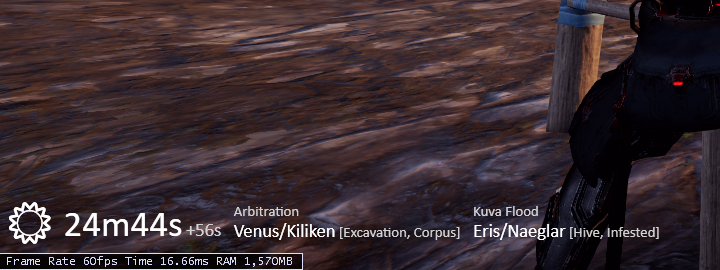
- Night will come in 24 minutes and 44 seconds, ... plus 56 seconds. Assuming you are the host.
- You know, the length of a night in Plains is not constant. It's sometimes longer than 50 minutes, sometimes shorter.
- Note, the "+56s" is relevant to you only when you are the host. Every squad member has their own, different delta, for some reason. Ask DE developers why it behaves so.
- Also, keep in mind that the in-game time "drifts" -- time flows slightly faster or slower in this game, depending on the PC specs and graphic settings. The overlay cannot detect the drift at the moment.
- The Arbitration location and Kuva Flood location are not shown by default. They can be enabled from the settings dialog.
Usage
- Just start the executable. The program stays in the system tray, and shows the overlay clock when the game is running.
- Right click the system tray icon and choose 'Configure' and you can reposition the clock or change the font. (New in 2019-03-12)
- The settings are saved in
<path to the executable>.Config.
- The settings are saved in
- To terminate the program, right click the system tray icon and select 'Quit'.
- For hackers: The source code repository makes use of the submodules in Git to import 3rd party material. Use 'git clone --recursive' when cloning it, or run 'git submodule update --init' later, but before you compile it. Pre-compiled binaries below are built with Visual Studio 2019 Community (it's free!).
Download
Compiled binary (2020-06-08; Fixed Arbitration tracker for the current version of the game. Removed Kuva Flood tracker temporarily until we find out another way to detect it. Removed night sync display, which is no longer a thing (This is a good news!). Updated warframe-worldstate-data to the latest revision.): https://poepoe.org/warframe/files/WarframeClock.2020-06-08.exe
Source code (the MIT License): https://git.rhe.jp/wf-clock.git
Old versions (Not recommended to use):
wf-clock for X11
Playing Warframe on Linux? Here is an alternative version built with Ruby/GTK3 - the Windows version is built with WPF and will not work properly on Linux.
Similarly to the Windows version, the overlay tries to find Warframe's main window and stick to it.
Arbitration and Kuva Flood trackers are not implemented because I no longer play these daily.
$ git clone https://git.rhe.jp/wf-clock.git && cd wf-clock/gtk3
$ # Check 'README' and follow the instructions